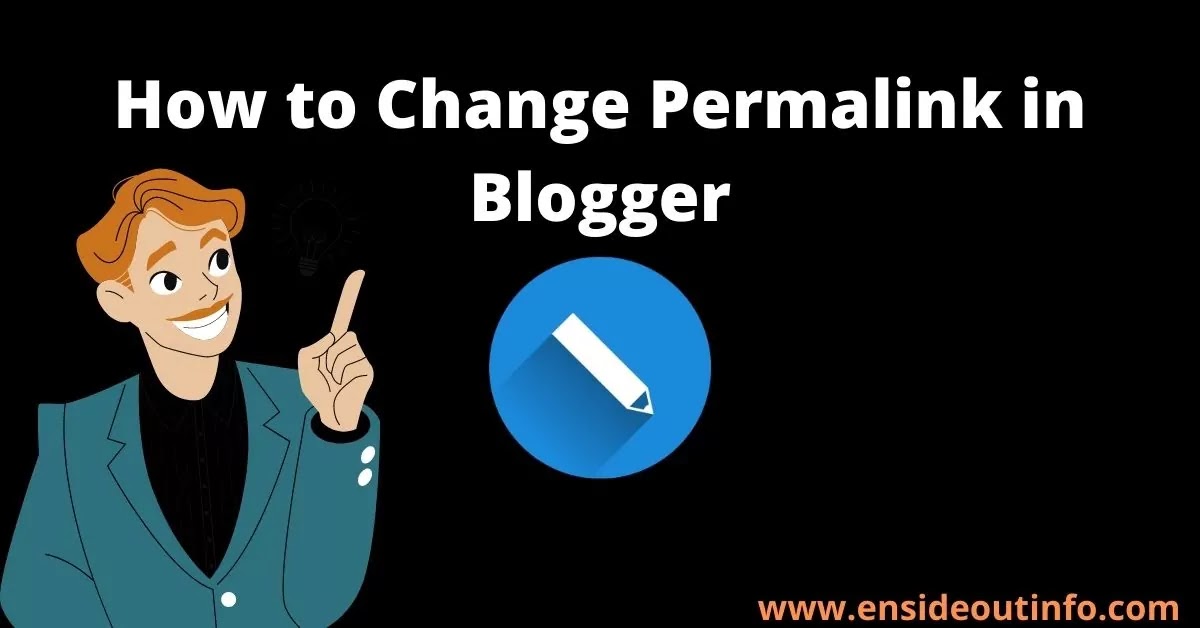
How to Change Permalink in Blogger Post?
Today we are going to talk about How to change permalink in blogger, how can we Edit permalink in Blogger, how to Change its permalink in Custom Permalink.
Today we will talk about the same topic, whenever we write a new blog or we have made a mistake in our old blog, you should also correct it in them.
Want to know how to change the permalink of posts published in Blogger? Are you afraid to break your old URL resulting in 404 errors?
Permalinks play an important role in assessing the ranking of your blog post in search engines like Google.
When you check any guides on the Internet about writing SEO-customized content, you will definitely find permalink as one of the main aspects.
So if you have heard about On and Page SEO, you must have heard Permalink. Permalink on-page SEO is a very big factor, so you don’t have to ignore it at all.
How to Remove Date from Blogger Post URL
That is why it is more important for you to know about it. So don’t skip any part of today’s article. So let’s move on to today’s topic.
What is Permalink?
Permalink is the web address of your Page and Blog post that identifies your Blog or Post, user type these permalinks in their browser Address bar to view your web page and other websites use Permalink to link to your website. Even Google uses Permalinks when Crawling your content.
It is very important to know how Permalink is used by bloggers, as it will make it easier for us to Generate High-Quality Backlinks and will also increase the traffic of our Blog Permalink should be used well by a good blogger.
Why Do need to change the permalink?
First of all, nobody cares about Permalink because they do not appear to be an important aspect of On-Page SEO.
But when they start learning SEO in famous blogs like Shoutmeloud, they will understand that Permalinks is also an important aspect.
However, why it is important to change or edit Permalink in blog post:
You are probably using underscores in your URL:
Permalinks should not have “_” underscore. In fact, it is better to use dash (“-“) to add space to the URL.
Your URL may be long:
Blog posts should not be long URLs. The smaller it is, the better it ranks on the search engine
Your URL may contain stop words:
Search engines like Google will skip some words from Permalinks, called stop words. It is better to remove those stop words from the Permalinks.
Best Top 25 Useful Chrome Extensions for Bloggers
How to change the Permalinks of Published Posts in Blogger?
- Go to Blogger.com and sign in to your Google account.
- Select your desired blog.
- Choose a blog post that you want to edit the permalink.
- After deciding which post to edit, click view and copy the URL and paste it into notepad.
- Click Edit and bring the blog post back to draft.
- Now click Permalinks and click Custom Permalink, and type your new URL (never use Underscores in URL).
- Click update.
- You have changed the Permalink of your published post.
But wait, now go to the old URL.
If a visitor goes to your old URL, he will get 404 errors that bother them.
Not only a visitor, search engine bots like Googlebot never like 404 errors. 404 errors can affect your blog ranking on Google.
Redirect the old URL to the new URL:
- Go to settings
- Search Errors and redirects and click on Custom redirects
- Click add a new redirect.
- Insert the URL of your old blog post (without your domain) into the first box.
For example, if your URL is: http://example.com/2021/06/example-post.html
Input: /2021/06/example-post.html
- In the second box, input your new URL (similar to the above method, delete the domain from the URL).
- Select the Permanent check box.
- Click on OK and then Click on the save Button.
Now, visit your old blog post URL, and you’ll see that it will be redirected to the new URL.
How to make money from Blogging
What are the benefits of Custom Permalink?
Custom Permalink If you are a blogger, you must know what is the importance of a Permalink for good blogging because it is with the help of a Permalink that the user searches your blog.
Google also Crawl your blog post to Google with the help of Permalink so that users reach your Custom Permalink blog. There are all the benefits but some of the benefits are as follows so let us know:
- This increases the ranking of your blog.
- Google also shows users Posts related to the same content that users are searching for on Google, but Google shows the user only the Permalink of the Post and people can read the Post by clicking on that Permalink.
- The Main Keyword of the subject you are writing a Post on is included in your Permalink and that is why Google delivers the post to people and users can read that Post very easily.
Conclusion
I hope this article gives you something new to learn and whatever I tell you like what Permalink is How to change a permalink in Blogger after publishing and the benefits of a Custom Permalink. You must have understood all these things.
So, let me tell you once again that this is a very big factor in on-page SEO. You don’t want to ignore it at all and as I have mentioned, you must follow it and then your post or article will definitely rank. And not only permalink but also on-page SEO only then the article ranks.
