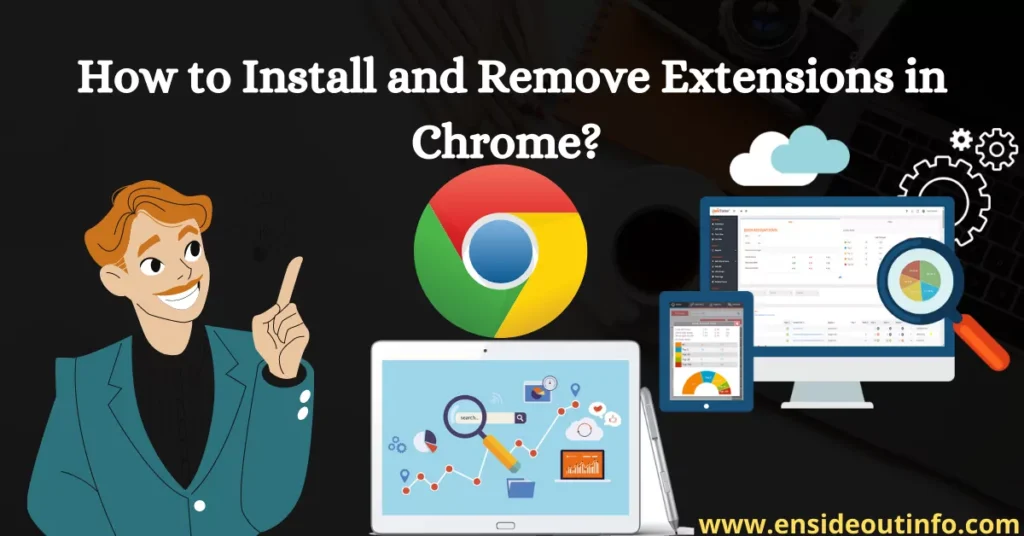
How to Install Google Chrome Extensions in 2023. I’m going to tell about Google Chrome Extension for blogs and other users today and also tell you about the 13 Best Useful Extensions for every blogger. Chrome has become a very popular Browser.
Chrome offers us a lot of facilities, one of which is an Extension. Google Chrome is one of all Browsers. This is most commonly taken in use. Google Chrome Extension is useful in adding a plugin. Saves time along with Chrome Extension’s advanced features.
The use of Mobile Apps, Computer software, Application, and Extensions is increasing day by day in today’s Technology. The way to install the Application is done on a Computer.
The computer is used to work in it. The app is installed to add advanced features to it. Similarly, Use is done for Chrome Advance Feature.
Must Read:
Simplest Way to use & install Chrome Extension on mobile
Blog Niche Ideas for 2023 to make money online
An extension install is done to add advanced features to the Google Chrome Browser. Also known as a plugin.
Now we talk. How to add an install Extension in Google Chrome Browser? How is it used?
How to Install Chrome Extensions?
Installation of the Chrome extension is extremely easy. To install this, follow all the steps below:
1. Open your Google Chrome first.
2. Then click on the three dots at the top of the right side.
Or you can directly search on Google “Google chrome extension”.
3. Then you click the “More Tools” option.
4. Then click Extension, after which your extension page will open.
5. Then click on the three lines at the top of the left side.
6. Then click the “Open Chrome Web Store” at the bottom, and if you are unable to follow this method. So click directly on “Open Chrome Web Store” here.
7. Then search for any chrome extension to be installed in the search box above.
8. Then select your chrome extension.
9. Now you click “Add To Chrome“.
10. Now there will be an option called “Add Extension”, select it. And now you’ve also come to install Chrome extensions.
How to check keyword density in a blog post
13 Best Useful Extensions for Bloggers
1. StayFocused
StayFocusd Chrome Extension by Google helps you become more productive by spending less of your time on time-wasting websites.
All you have to do is set up how long you want to spend on websites where time is wasted and as soon as that time ends, this extension blocks those websites for the rest of the day – isn’t it amazing to avoid extension distraction?
It’s very easily configurable and gives you the choice to block some more websites; you can block some web pages if you want.
You won’t get a better extension to remove Procrastination.
2. Ubersuggest Chrome SEO Extension
This tool has been launched by Nail Patel. This tool shows you important Keyword data not only for Google Search Results but also for YouTube and Amazon Search Results in Free.
The design of this tool is quite different which attracts people. In addition to keyword research, keyword Difficulty, which top pages are, mobile-desktop, traffic, backlinks, social sharing, domain scores, related keywords, and more.
This tool is both free and paid. If you want to use it for free, you can remove the entire history with different domains 40 times, and you’ll have to buy a plan for more.
Best way to generate free quality Backlinks for a website
The list of free chrome extensions we shared above is Useful for bloggers and SEO Expert. These SEO-related extensions help you make the most of your time, as well as save time.
You don’t have to use every extension listed here, nor do we recommend that all Free seo extensions should be installed in the Chrome browser.
You can Extensions download what you think is right. Usually, all the extensions mentioned in this Article are Useful on a Daily Basis for Bloggers and SEO experts.
3. Keyword Everywhere
This extension is very useful for you if you are a blogger.
Keywords everywhere this is Google’s Chrome extension. Which helps you find the best and low competition keyboards in your niche?
In this extension you can see more metrics with keywords such as keyword volume, CPC and how much competition there is on that keyword.
This tool not only shows Google data but also shows the data of even more websites. In whom:
I’d advise you to use this tool if you’re looking for a free keyword research tool.
4. FatRank – Keyword Rank Checker
FatRank keyword rank checker tool is an excellent Chrome extension to find out which position I rank in Google for your website keywords and phrases and which page is ranking URL.
You go to a website and then click the FatRank extension icon and type a Keyword or key phrase and then these extensions will tell you the current Google ranking position for that domain.
It’s the best extension designed for SEOs.
5. WhatFont
WhatFont extension is the easiest way to identify font on web pages.
This extension allows you to inspect web fonts by hovering only the mouse on those web pages. It’s not easy enough.
It also detects services used for the extension of web font. And it also supports the extension Typekit and Google Font API.
So, know what font I have used for any website with this chrome extension.
6. WhatRuns
WhatRuns is a very good Google chrome extension. It scans any site to tell which web server it is the site, and what programming language it is using.
In addition, you can detect a lot of things like whether the site is on blogger or on WordPress, if WordPress, on which plugins, what theme you are using, and what font you are using.
And you can find out a lot of things using it with its help.
In other words, they can detect technologies used by extension site.
7. Wappalyzer
Wappalyzer is similar to what runs but I have told you two extensions for the same work because both extensions work differently.
That is why sometimes they are not able to find out exactly what site is using. So with the help of two extensions, you will not miss anything important and you will get a perfect report.
8. Similar Sites
Sometimes we look for websites so that we can find a new tool. Or sometimes we find new keywords so we look at the keywords of another site.
This enables us to detect sites in the same way as we can and find as many keywords as we can for our site.
9. Gmail Offline
It is an extension that allows users to find and read, answer, and collect email on Gmail without the internet.
In fact, after initial installation, a copy of all the emails is downloaded to your Gmail account and placed as a local copy in the computer which can be checked without the internet.
10. Google Dictionary
Google Dictionary sometimes we get to know many words when reading a post on a website or blog which we don’t know means, but through Google Dictionary you can easily know the meaning of that word, after installing this extension in the Google chrome browser.
If you want to know about a word, select it and double click then Google Dictionary Extensions will Show the meaning of that word in front of you.
So you can know the meaning of any sentence with the help of this extension, Best Extension for Blogger.
11. SEO Meta in One Click
You use this device when you have a Page of the website that Uses which Keyword and wants to see clearly the entire structure of the Title.
This is useful when you want to analyze to see what conditions the competition is working on and whether to come up with new ideas or improve their structure.
This tool lets you Analysis Images you’ve left empty Topic or Alt Text and can view internal links and their anchor text.
12. Page analytics (By Google)
You can use this tool if you want to analyze data on any single page on your website. This tool lets you view the correct Google Analytics report of any page on your website.
It also shows page views in it. But for that, you have to link your Google Analytics account with this extension.
If you want to see the analytics of a single page, you must use this extension.
13. Facebook Pixel Helper
If you run Facebook ads to promote your blog or to promote a product or your business, then this is the Chrome extension of Facebook for you.
Facebook pixel helper is exactly the free Chrome extension that you can check with only one click whether use tomorrow’s Facebook pixel code is pixel fire on your website and track tomorrow to activities and steps of users coming to your website with pixel firing and help you retarget users.
It will help you a lot with user tracking and with one click I will save a lot of your time by data show plain.
How to Remove Extension from Chrome?
If you want to uninstall the Extension from Chrome Browser on Computer. We’ll also learn it here. How to remove extensions in Chrome Browser? Remove easy-to-do. See below:
Click the right button on any install Extension.
Then click “Remove from Chrome“.
It’s just done Extension uninstall your Chrome Browser. Thus one can easily remove the Extension.
Best way to Increase New Website Ranking in 2023
Conclusion
I hope, to a great extent, you have learned to install and use Chrome Extension. Take care once, don’t Extension install too much. This may Browser hang you. Or the internet slow can run. So install at least an Extension.
Thus you can save time by using Chrome Extension on your Computer. Now you must have understood, how do you install Google Chrome Extension.
If you have any problem with this post. So we can comment and ask questions. Don’t forget to share with your Friends.